Embracing Shopware 6: A Deep Dive into Theme Development (AI generated)
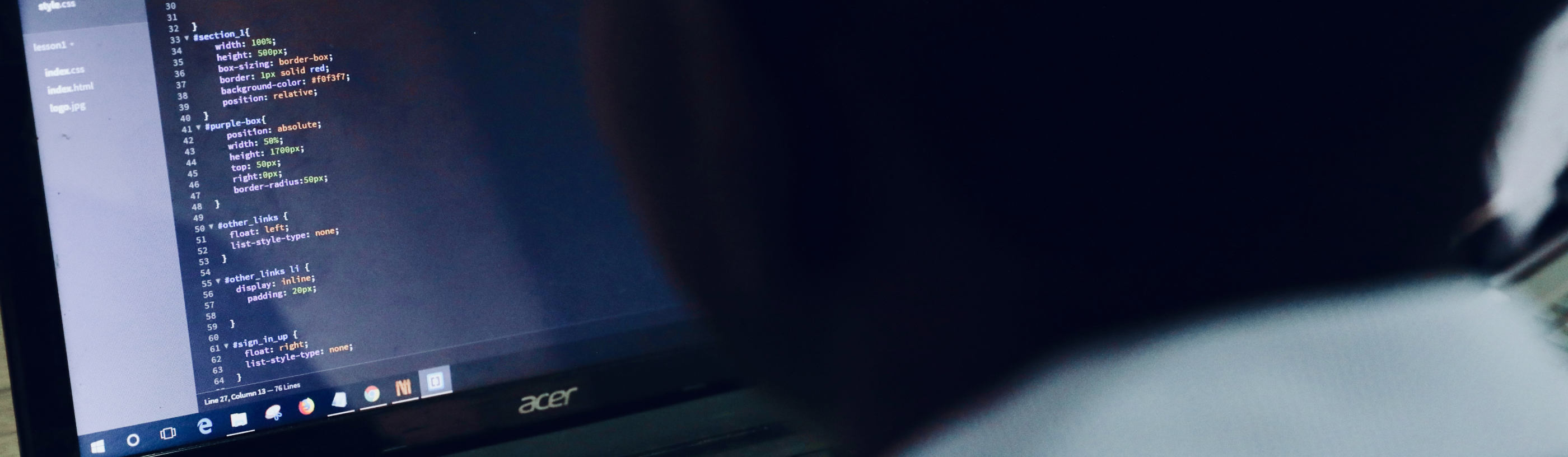
Please do the same with a blog article named "Shopware 6 Theme development" (following to the article "The Ultimate Guide to Shopware 6 Plugin Development").
Embracing Shopware 6: A Deep Dive into Theme Development
Introduction
Shopware 6, a leading eCommerce platform, has gained significant traction for its flexibility, scalability, and customization options. This guide will illuminate the path towards creating your own Shopware 6 theme, a crucial step for merchants wishing to craft a unique storefront that aligns with their brand identity.
Creating Your First Plugin Theme
Shopware 6 theme development begins with creating your first plugin theme. The first step is naming your theme. This should be a technical name, concise and descriptive of your theme's appearance, written in UpperCamelCase. It is advisable to append a company shorthand prefix to avoid potential theme name duplications. Shopware, for instance, uses "Swag" as a prefix.
With a name decided, you can proceed to create your plugin theme. Utilize the following command in the terminal to achieve this:
bin/console theme:create YourThemeName
After creating your theme, it's vital to refresh the plugin list, informing Shopware of the new theme's existence. This can be done using the command:
bin/console plugin:refresh
Finally, install and activate your theme using the command:
bin/console plugin:install --activate YourThemeName
Once your theme is successfully installed and activated, assign it to a sales channel. Run the theme:change command in the terminal and follow the instructions to complete this step.
Understanding the Directory Structure of a Theme
The directory structure of a theme is critical for understanding how Shopware 6 themes are organized. The root directory contains a composer.json file and a src folder. The src folder further contains a Resources folder, which includes an app folder with storefront and dist subfolders. The storefront folder comprises js and src subfolders, the latter of which contains assets, main.js, and scss folders. The scss folder is crucial, housing base.scss and overrides.scss files for custom styling. Lastly, the Resources folder contains a theme.json file.
Developing According to Plugin Guidelines
Shopware provides comprehensive guidelines for plugin development, which theme creators should adhere to. These guidelines cover various aspects, including internationalization, plugin metadata, logging, and installation routines.
For instance, Shopware suggests making use of the snippet system for any user-facing text content within your plugin. Snippets, stored in *.ini files, can be edited by
Developing According to Plugin Guidelines
Shopware provides comprehensive guidelines for plugin development, which theme creators should adhere to. These guidelines cover various aspects, including internationalization, plugin metadata, logging, and installation routines.
For instance, Shopware suggests making use of the snippet system for any user-facing text content within your plugin. Snippets, stored in *.ini files, can be edited by shop administrators and are translatable, supporting the internationalization of your theme.
Plugin metadata such as the text content of the plugin.xml and similar files should also be translated into the languages provided by the plugin.
Logging is another important aspect to consider during theme development. Shopware recommends using the plugin-logger for informing users or administrators about noteworthy events related to your plugin.
When implementing your plugin's install-method, it's advised not to clear caches. Instead, clear the necessary caches when the activate-method is called. Conversely, during the uninstallation routine, be cautious not to delete any plugin data when the plugin is reinstalled.
Conclusion
Developing a theme in Shopware 6, although involving a learning curve, is a rewarding experience that provides the freedom to customize your storefront as per your branding needs. The comprehensive guidelines and robust tools provided by Shopware make the process straightforward and efficient.
It's important to remember that while this guide provides an introduction to Shopware 6 theme development, there's much more to explore. So, keep experimenting, learning, and refining your skills. Happy theming!
References:
- Plugin Guidelines (developers.shopware.com)
- Create a first theme - Shopware Developer (developer.shopware.com)




